.png?width=740&name=file%20format%20vs%20tech%20trans%20(1).png) Reduced time-to-market (TTM) is an important aspect of entering new global markets. Successful international sales may put you ahead of your competition.
Reduced time-to-market (TTM) is an important aspect of entering new global markets. Successful international sales may put you ahead of your competition.
As soon as you decide to localize your content in order to enter a new market, it is very important to know more or less how long the translation will take.
At ATL, we have worked with clients that had their product launch deadline closing in, but they decided to localize their content into particular languages at the last minute. It had a huge impact on their time-to-market, of course.
There are specific ways to make sure that the file formats you send to your translation company, do not delay the localization process. This article will list and describe specific aspects determining the turnaround time for translation, in terms of file formats.
The design and production processes are time-consuming. It is crucial to incorporate internationalization aspects into them as early as possible.

Internationalization means preparing the design in a way that it's localization-ready. Thanks to internationalization, the software, for example, is flexible with regards to various date and time formats.
As soon as the content is ready for localization, the files are sent to a localization company for a quote, and a deadline estimate.
Related content: How to Reduce Turnaround Time for Content Translation

The easiest and most effective way to save time and money on translation is using Computer Assisted Translation software, also called CAT tools.
The translation tools divide the text into logical chunks called segments, and turn the original file into a bilingual .xliff format. Modern CAT tools work with almost all file formats that require localization.
The technology behind changing the source file format into a bilingual translatable file is called Translation Memory (TM).
Translation memory is a huge database connected to a unique localization project, and it collects all approved translations. As soon as a segment is translated, it is stored in the TM. Part of the segments, or sometimes even a whole item, may be reused in parts of the document later on.
It can also be helpful whenever a file needs updating. It speeds up the process of localization, and of course, it saves money, as it limits the translation effort. You can save from 25% to 36% on translation project, thanks to the translation memory technology.
Related content: How Does Translation Memory Help You Save Money [video]
The time needed to translate content is more or less the same with regards to the word count.
For software localization, the translation turnaround will be more or less 2,000 words per working day. Longer texts, consisting of sentences put in a logical order are easier to translate. For example, a product manual for the automotive or construction industry.
An alphabetical list of UI options without any context will take much longer to translate. We are talking about the amount of time needed for a professional linguist team to work on the sole act of translation.
Related content: Freelance Translators vs. a Translation Agency: an Honest Comparison
Localization is a wide concept and it takes additional time to prepare and post-process the files. The estimated turnaround time will vary depending on the file format.
Whenever you decide to change localization partners, it is crucial for you to ask for translated bilingual files.
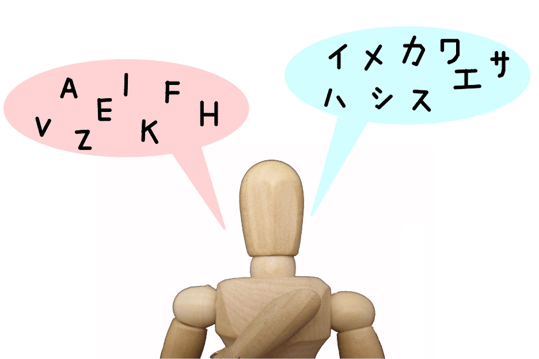
Even if your global adventure started with the translation services provided by freelancers, there is still a 99% possibility that the content was translated with the use of translation software.
Related content: A Guide to Understanding Translation and Localization Terminology
The bilingual translation files are interchangeable, and no matter which translation software was used, they can be opened in another CAT tool. In case you need an update or revision, there is no need to copy and paste an already translated content and manually look for the places to be updated.
Having access to translated documents in a bilingual file format also allows you to use the benefits of a TM. This is very important when working in agile methodology that requires constant updating. It is much faster to skip already translated content, and move directly to the new text.
Using CAT tools also helps to maintain consistency, which is extremely important while working on software support documentation. In case restoring the bilingual files is for some reason impossible, the source file and the translated document may be helpful.
Sometimes it is possible to recreate bilingual file from the source document and the translated file, by means of alignment. Despite the fact that the process is quite automated, it still needs a human eye to approve the parts that have been matched by translation software.
The documents that will work best with regards to alignment in translation, need to be as similar as possible to the formatting and layout. The alignment module looks for similarities and patterns, and aligns source and target segments.
Technical translations may include the following Microsoft Office formats: .docx, .dotx, .xlsx, .xltx, .pptx, .potx and many more.
All of these formats are compatible with translation software, but the way of handling the files by means of internationalization may either accelerate or slow down the globalization efforts.
How does that work?
Working with Microsoft Word files may be really fast, or it may take an unnecessarily long time. The layout of the documents needs to be, by all means, maintained. One of the localization challenges is the fact that the number of words, local diacritics, or even the writing direction vary depending on the language.

Importing such a document into a CAT tool without proper formatting, may result in an inappropriate segmentation. This, in turn, may corrupt the TM and prevent the translation software from accelerating the localization turnaround time.
The value of correctly managed TM is clearly visible, especially with regards to technical documentation. All sorts of highly repetitive content, like Instructions for Use (IFU) for various products or guarantees, are very often written in exactly the same words. The differences are product-specific details.
Correct preparation of the files enables localization managers to reuse as much as possible from content that is already translated and approved, and save time, needed for translation. Consequently, the additional time needed for initial word document preparation not only saves you money with regards to the word count, but it also reduces your TTM.
Microsoft Word documents with multilingual tables are very commonly used, and sent to translation agencies. Instead of using the natural CAT tool feature, which replaces the original text with translation, the client asks to add the translation under the original text, or in a separate column.
This generates additional file preparation effort, and therefore additional time is needed to prepare the final product.
Such document has to be properly prepared for translation. For example, the text needs to be copied to the place where the target translation should be located. Then, this specific part of the document needs to be specified for the CAT tool as the source content to be replaced after the localization process.
If the document is correctly formatted, it all takes just a few clicks. In case of a poorly formatted document, it may require manual and time-consuming operations.
The translation agency will add the time needed for file preparation to the quote. You may feel like this is too much, as sometimes file preparation will take more time and may even be a bit more expensive than the translation itself.
Nevertheless, always have in mind the future savings. Every time a document is translated outside the CAT tool, there is no possibility to generate any savings.
Related content: How Much Does Document Translation Cost?
What you may not be told, sometimes, is the fact that some companies will charge you more per word and always prepare files for translation in CAT tools. Why do they do that? For your own sake.
There are situations where it is clearly obvious that a batch of documents is very repetitive and it is worth adding extra time at the beginning for file preparation and use the savings coming from repetitions. This will allow faster translation and more savings in the future. It is crucial to keep that in mind when formatting documents for localization.
Another popular Microsoft Office file format sent for technical translation is .xls. The more data contained in one single file, the more time needed to process it. Please bear in mind, that CAT tools need to perform many complex operations in order to, for example, calculate the number of words.
Searching for repetitions within a huge, complex document and across numerous files, comparing the source text with any previously translated content stored in the translation memory created for this project, influences the speed of translation software performance. The bigger and more complex the files, the longer it takes to process the content and perform the quality assurance (QA) checks, for example.
If the deadline is priority, what helps translation agencies provide deliveries in batches is a number of smaller files, instead of one massive spreadsheet.
Even a small correction implemented by a professional linguist needs to be accompanied by another round of the final QA checks, which may take a considerable amount of time with regards to big, complex spreadsheets.
There are also the obvious aspects of downloading, uploading, sharing, and managing huge files. Therefore, for a smooth translation project, it is better to prepare a number of smaller files, or ideally - to allow integration between the content repository and translation software.
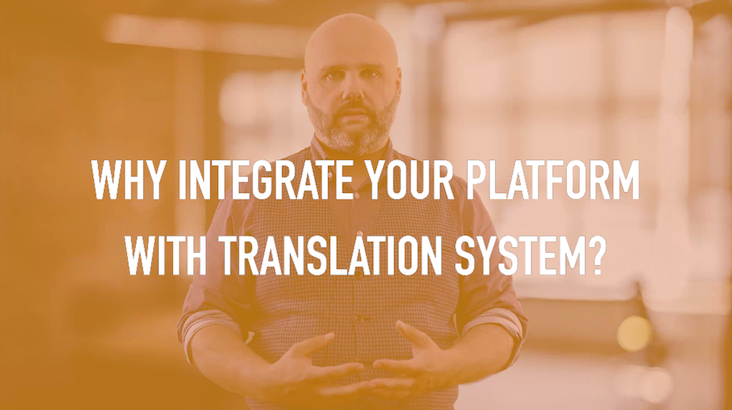
Software translation may be managed in various files. The lines of code may be distributed in all sorts of file formats. For example: .xml, .html, .json, .csv, .resx, .dita, .yaml and more. All of these files are compatible with the top, most commonly used CAT tools. However, it requires localization experience in order to make sure the files are ready for translation.
Related content: Top 10 Translation Tools in 2020: a Complete Review
The elements of the code have to be separated from the content assigned for translation. In order to do so, localization engineers need to prepare the files for translation so that the elements of the code are not corrupted.
Some placeholders or other elements will require changing them into a separate and non-editable content, called tags. This takes additional time. Most common programming languages are easily managed by the localization software, so only the non-standard expressions will require manual preparation and thus additional time added to the translation deadline estimate.
Source files containing elements of a code unrecognized by the translation software may pose a challenge. It is manageable, from the localization perspective, but the files need to be prepared. Most often, it requires working with regular expressions that will enable the tool to separate the elements of the code that needs to be translated.
It is clearly visible for a professional translator which part of the content is to be translated. Working on translation segments containing code corrupts the project TM. It is therefore very important to allow the time needed to prepare the files for localization. It may take longer than the act of translation itself, but it will pay off.
Technical translation is not only software or UI localization. It consists of all sorts of manuals, for example, for the automotive industry, patents, scientific documentation, data sheets, device descriptions, product information, etc.
Another type of technical localization file format comes from what is referred to as help authoring tools (HAT). These could be MadCap Flare, Adobe RoboHelp or Paligo. They are all compatible with the most common translation tools.
Preparing the files for localization takes additional time in order to maintain appropriate formatting and layout. The best way to save time is to allow integrations, that seamlessly connect your content directly to the translation tool.
The time needed for localization is never a simple translation time. The better the content is internationalized, the faster the localization process. Localization is meant for to be easy and fast. All the additional time needed would come from complications, which are very result of incorrectly prepared files, not the file format.
Recommended articles:
+1 857 777 5741 ext. 203 (business inquiries)
+1 857 777 5741 ext. 205 (career inquiries)
Trylinskiego 16, 10-683
Olsztyn, Poland
Copyright ATL 2025. All Rights Reserved.